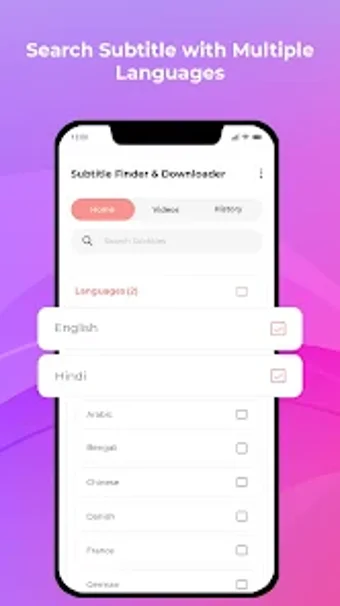Subtitle Finder Downloader: Easily Download Subtitles for Movies and TV Shows
Subtitle Finder Downloader is an Android application developed by spapptech. It falls under the Lifestyle category and is available for free. This app is designed to help users easily find and download subtitles for movies, TV shows, and videos.
With Subtitle Finder Downloader, users can quickly search for subtitles in multiple languages or select their desired language. The app offers a full automatic downloading feature, matching subtitles by the filename of the video. This ensures that users can effortlessly find and download the appropriate subtitles for their videos.
Downloading subtitles with Subtitle Finder Downloader is a simple process. Users can start by selecting the language or languages they want to search for subtitles in. Then, they can search for the srt files of their movies, TV series, or videos. The app allows users to choose the storage location for downloading the subtitles onto their device.
Once the subtitles are downloaded, users can easily select the srt files from the list and use them in their respective videos. The app also provides a subtitle history feature, where users can access all the downloaded srt files. Additionally, users have the option to share the downloaded srt files with friends and family via social media networks.
Subtitle Finder Downloader is a convenient tool for anyone who enjoys watching movies and TV shows with subtitles. It simplifies the process of finding and downloading subtitles, making it easier for users to enjoy their favorite content in their preferred language.